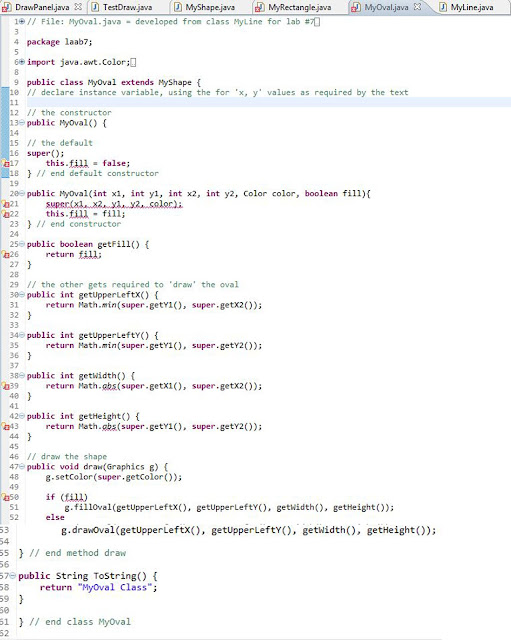Wednesday, May 9, 2012
Monday, February 27, 2012
Old Women (Black and White)
I used Canon EF 50mm lens. This lens is fantastic. I have experience with so many lenses but this one was so easy to handle and was perfect indoor. Of course I used a tripod because I was aiming for all wrinkles and details to show. I also used a dark black poster to put it behind them in order to have a less distracting background. I shot in RAW because JPG would have hide so many details that I would want them to appear.
I took my images to Photoshop first and converted the colored pictures to B&W. Then I took them to Topaz Adjust and added the " Portrait Drama" on some images and "Crisp" on other images. It basically added some tone and darkness to the face. Too much of it made the pictures horrible (that's why I took hours to process this batch of pictures). Evetnurally, you will have so much noise and you need to reduce it. The nice thing in Topaz that it have an option where you can use Topaz DeNoise in Topaz Adjust window. You would want to cry of how much noise the picture will have :P but by reducing the noise using Topaz; it will be so clean and neat.
I don't edit my images (sharpness,lighting,shadows,highlights...etc) in Topaz. I take them to Photoshop again and add my touches. I added more sharpness this time because I wanted it to be dramatic and show their face's details even more. I also drew on their faces! by using s tiny soft brush, I went over their wrinkles and made them more visible (yes, it needs patience and an external mouse). I also added light and reflection to their eyes, as well as their hair.
I love how those pictures are very deep and descriptive to what they feel. They show sadness even though they smile, and they show temper even though they are relaxed. I am looking forward to take picture to old men now!
I don't know why Blogger doesn't allow my images to open in a different link when you click on them. If I found a way then I will come back and edit this post in order for you to open them and zoom in and out.
I don't know why Blogger doesn't allow my images to open in a different link when you click on them. If I found a way then I will come back and edit this post in order for you to open them and zoom in and out.
Sunday, January 8, 2012
Nameless Door

I took this picture yesterday but I cannot remember in which park in San Diego! It had a weird name and I forgot to take a picture to the sign. I am getting so much better in HDR. Before, I used to use the Grunge affect and getting crazy with colors and affects, but now I am using HDR to make my picture realistic and nice in the same time. I seriously think this is one of the best shots I've taken, because HDR make the details of the door pop out. The reason it is in B&W it because the timing when this was taken wasn't dark nor bright so it didn't really look good. I added a B&W affect in Photomatix, and "Photo Pop" in Topaz Adjust. Then added the vignette that gave the picture so much more meaning.
Sunday, January 1, 2012
Sunset in Seaport Village, San Diego.
I went to Seaport Village today hoping I will get good shots to HDR during sunset time. I got below picture by combing 15 expousers together. I was kind of disappointed that I didn't get the smooth surfaced water. Apparently, I must have the Netural Density Filter. I have to buy it because wherever I go for photography; I am surround with bodies of water!
To fix the problem, or make it a little bit better; I took my image to Topaz Adjust. There is an option called "Smooth and Flat" which worked for my advantage this time. It gave a smooth looking to the water, and also to the wooden house. I didn't care much for that flawless smoothness because I think it worked nicely in this photo. I also sharpened and added some saturation to make sunset colors pop.

To fix the problem, or make it a little bit better; I took my image to Topaz Adjust. There is an option called "Smooth and Flat" which worked for my advantage this time. It gave a smooth looking to the water, and also to the wooden house. I didn't care much for that flawless smoothness because I think it worked nicely in this photo. I also sharpened and added some saturation to make sunset colors pop.

Subscribe to:
Comments (Atom)